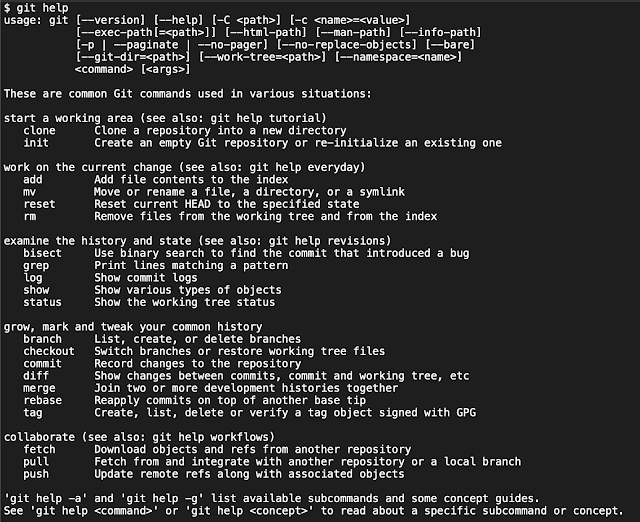In a previous article Everything You Need to Know About Java Serialization, we discussed how serializability of a class is enabled by implementing the
All subtypes of a serializable class are themselves serializable and
The
But what if we want to add some additional logic to enhance this normal process, for example, we may want to encrypt/decrypt our sensitive information before serializing/deserializing it. Java provides us with some additional methods for this purpose which we are going to discuss in this blog.

Each serializable class may define its own
One of the main usages of writeReplace and readResolve methods is to implement the singleton design pattern with Serialized classes. We know that the deserialization process creates a new object every time and it can also be used as a method to deeply clone an object, which is not good if we have to make our class singleton.
The method
Method
Below example covers code for all above methods
You can find the complete source code for this article on this Github Repository and please feel free to provide your valuable feedback.
Serializable interface. If our class does not implement Serializable interface or if it is having a reference to a non Serializable class then JVM will throw NotSerializableException.All subtypes of a serializable class are themselves serializable and
Externalizable interface also extends Serializable. So even if we customize our serialization process using Externalizable our class is still a Serializable.The
Serializable interface is a marker interface which has no methods or fields and it works like a flag for the JVM. The Java serialization process provided by ObjectInputStream and ObjectOutputStream classes are fully controlled by the JVM.But what if we want to add some additional logic to enhance this normal process, for example, we may want to encrypt/decrypt our sensitive information before serializing/deserializing it. Java provides us with some additional methods for this purpose which we are going to discuss in this blog.

writeObject and readObject methods
Serializable classes that want to customize or add some additional logic to enhance the normal serialization/deserialization process should providewriteObject and readObject methods with these exact signatures:private void writeObject(java.io.ObjectOutputStream out) throws IOExceptionprivate void readObject(java.io.ObjectInputStream in) throws IOException, ClassNotFoundException
readObjectNoData method
As described in Java docs ofSerializable class, if we want to initialize the state of the object for its particular class in the event that the serialization stream does not list the given class as a superclass of the object being deserialized then we should provide writeObject and readObject methods with these exact signatures:private void readObjectNoData() throws ObjectStreamException
Each serializable class may define its own
readObjectNoData method. If a serializable class does not define a readObjectNoData method, then in the circumstances listed above the fields of the class will be initialized to their default values.writeReplace and readResolve methods
Serializable classes that need to designate an alternative object to be used when writing an object to the stream should provide this special method with the exact signature:ANY-ACCESS-MODIFIER Object writeReplace() throws ObjectStreamException
ANY-ACCESS-MODIFIER Object readResolve() throws ObjectStreamException
writeReplace method allows the developer to provide a replacement object that will be serialized instead of the original one. And the readResolve method is used during deserialization process to replace the de-serialized object by another one of our choices.One of the main usages of writeReplace and readResolve methods is to implement the singleton design pattern with Serialized classes. We know that the deserialization process creates a new object every time and it can also be used as a method to deeply clone an object, which is not good if we have to make our class singleton.
You can read more about Java cloning and serialization on Java Cloning and Java Serialization topics.
The method
readResolve is called after readObject has returned (conversely writeReplace is called before writeObject and probably on a different object). The object the method returns replaces this object returned to the user of ObjectInputStream.readObject and any further back-references to the object in the stream. We can use the writeReplace method to replace serializing object with null so nothing will be serialized and then use the readResolve method to replace the deserialized object with the singleton instance.validateObject method
If we want to perform certain validations on some of our fields we can do that by implementingObjectInputValidation interface and overriding validateObject method from it.Method
validateObject will automatically get called when we register this validation by calling ObjectInputStream.registerValidation(this, 0) from readObject method. It is very useful to verify the stream has not been tampered with, or that the data makes sense before handing it back to your application.Below example covers code for all above methods
public class SerializationMethodsExample {
public static void main(String[] args) throws IOException, ClassNotFoundException {
Employee emp = new Employee("Naresh Joshi", 25);
System.out.println("Object before serialization: " + emp.toString());
// Serialization
serialize(emp);
// Deserialization
Employee deserialisedEmp = deserialize();
System.out.println("Object after deserialization: " + deserialisedEmp.toString());
System.out.println();
// This will print false because both object are separate
System.out.println(emp == deserialisedEmp);
System.out.println();
// This will print false because both `deserialisedEmp` and `emp` are pointing to same object,
// Because we replaced de-serializing object in readResolve method by current instance
System.out.println(Objects.equals(emp, deserialisedEmp));
}
// Serialization code
static void serialize(Employee empObj) throws IOException {
try (FileOutputStream fos = new FileOutputStream("data.obj");
ObjectOutputStream oos = new ObjectOutputStream(fos))
{
oos.writeObject(empObj);
}
}
// Deserialization code
static Employee deserialize() throws IOException, ClassNotFoundException {
try (FileInputStream fis = new FileInputStream("data.obj");
ObjectInputStream ois = new ObjectInputStream(fis))
{
return (Employee) ois.readObject();
}
}
}
class Employee implements Serializable, ObjectInputValidation {
private static final long serialVersionUID = 2L;
private String name;
private int age;
public Employee(String name, int age) {
this.name = name;
this.age = age;
}
// With ObjectInputValidation interface we get a validateObject method where we can do our validations.
@Override
public void validateObject() {
System.out.println("Validating age.");
if (age < 18 || age > 70)
{
throw new IllegalArgumentException("Not a valid age to create an employee");
}
}
// Custom serialization logic,
// This will allow us to have additional serialization logic on top of the default one e.g. encrypting object before serialization.
private void writeObject(ObjectOutputStream oos) throws IOException {
System.out.println("Custom serialization logic invoked.");
oos.defaultWriteObject(); // Calling the default serialization logic
}
// Replacing de-serializing object with this,
private Object writeReplace() throws ObjectStreamException {
System.out.println("Replacing serialising object by this.");
return this;
}
// Custom deserialization logic
// This will allow us to have additional deserialization logic on top of the default one e.g. performing validations, decrypting object after deserialization.
private void readObject(ObjectInputStream ois) throws IOException, ClassNotFoundException {
System.out.println("Custom deserialization logic invoked.");
ois.registerValidation(this, 0); // Registering validations, So our validateObject method can be called.
ois.defaultReadObject(); // Calling the default deserialization logic.
}
// Replacing de-serializing object with this,
// It will will not give us a full proof singleton but it will stop new object creation by deserialization.
private Object readResolve() throws ObjectStreamException {
System.out.println("Replacing de-serializing object by this.");
return this;
}
@Override
public String toString() {
return String.format("Employee {name='%s', age='%s'}", name, age);
}
}
You can find the complete source code for this article on this Github Repository and please feel free to provide your valuable feedback.